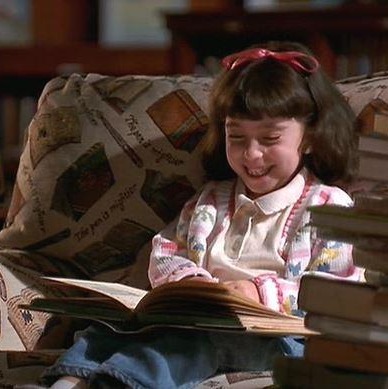| 일 | 월 | 화 | 수 | 목 | 금 | 토 |
|---|---|---|---|---|---|---|
| 1 | ||||||
| 2 | 3 | 4 | 5 | 6 | 7 | 8 |
| 9 | 10 | 11 | 12 | 13 | 14 | 15 |
| 16 | 17 | 18 | 19 | 20 | 21 | 22 |
| 23 | 24 | 25 | 26 | 27 | 28 |
- mybatis
- hashcode
- War
- 개발
- maven
- annotaion
- REST
- SpringFramework
- Spring Framework
- Gradle
- 웹프로젝트
- soap
- Spring
- JAR
- 스프링부트
- spring-framework
- oracle
- springboot
- Spring Boot
- Pipeline
- jsp
- 이클립스
- tomcat
- gitlab
- java
- 스프링프레임워크
- Jenkins
- Linux
- Web
- git
- Today
- Total
목록Jenkins (6)
Verity's Daily Logs_
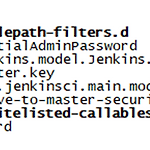 [CI/CD환경구축-3]Jenkins 초기 설정(계정 추가, GitLab연동)
[CI/CD환경구축-3]Jenkins 초기 설정(계정 추가, GitLab연동)
지난 포스팅에서 Jenkins 서비스를 시작한 후 웹페이지로 접속해 보면 ‘Getting Started’ 를 볼 수 있다. (지난 포스팅) https://hye0-log.tistory.com/40 [CI/CD환경구축-2]Jenkins 설치하기 Linux 서버에 접속해서 Jenkins를 직접 설치하고, 초기 환경 설정까지 완료해 보도록 하겠다. Jenkins 설치방법은 아래 페이지를 참고하여 차례대로 실행하면 된다. https://www.jenkins.io/doc/book/installing/l.. hye0-log.tistory.com 1. Administrator Password 입력 Linux 서버에 접속해 아래 명령어를 입력, Password를 확인한다. (1회성이므로 따로 기억할 필요는 없다.) s..
Linux 서버에 접속해서 Jenkins를 직접 설치하고, 초기 환경 설정까지 완료해 보도록 하겠다. Jenkins 설치방법은 아래 페이지를 참고하여 차례대로 실행하면 된다. https://www.jenkins.io/doc/book/installing/linux/#red-hat-centos Linux After downloading, installing and running Jenkins using one of the procedures above (except for installation with Jenkins Operator), the post-installation setup wizard begins. This setup wizard takes you through a few quick "one-..