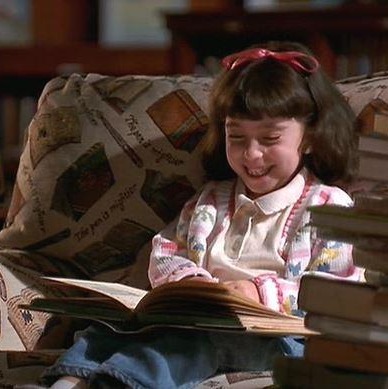반응형
Notice
Recent Posts
Recent Comments
Link
| 일 | 월 | 화 | 수 | 목 | 금 | 토 |
|---|---|---|---|---|---|---|
| 1 | ||||||
| 2 | 3 | 4 | 5 | 6 | 7 | 8 |
| 9 | 10 | 11 | 12 | 13 | 14 | 15 |
| 16 | 17 | 18 | 19 | 20 | 21 | 22 |
| 23 | 24 | 25 | 26 | 27 | 28 | 29 |
| 30 |
Tags
- oracle
- Pipeline
- annotaion
- JAR
- SpringFramework
- Web
- 웹프로젝트
- 개발
- mybatis
- maven
- Spring
- 스프링프레임워크
- War
- Spring Boot
- 이클립스
- git
- Gradle
- Spring Framework
- hashcode
- 스프링부트
- Jenkins
- java
- soap
- springboot
- tomcat
- REST
- jsp
- spring-framework
- gitlab
- Linux
Archives
- Today
- Total
Verity's Daily Logs_
[Gitlab]Server 용량부족 확인 (feat. yum clean all) 본문
반응형
GitLab이 가끔씩 500 Error를 표시할 때면 서버에 접속해서 메모리가 모두 차지는 않았는지 확인해본다.
지난번 쓰지도 않는 프로메테우스 데이터 때문에 데이터 정리를 했던 기억이 있어서
메모리 용량이 가장 큰 곳으로 찾아 들어가보니 /var/cache/yum/x86_64/7 경로였고, 구글링을 해보니 yum캐시때문이라고 한다.
아래 명령어를 실행 해 캐시를 삭제해준다. (106G 삭제!)
$ yum clean all
<용량 확인 및 명령어 실행>
[root@GitJenkins opt]# cd /var/
[root@GitJenkins var]# du -h --max-depth=1 | sort -hr
168G .
106G ./cache
56G ./opt
6.2G ./log
306M ./lib
4.8M ./spool
56K ./tmp
20K ./db
12K ./target
12K ./kerberos
8.0K ./empty
4.0K ./yp
4.0K ./preserve
4.0K ./nis
4.0K ./local
4.0K ./gopher
4.0K ./games
4.0K ./crash
4.0K ./adm
4.0K ./account
4.0K ./VRTSat_lhc
[root@GitJenkins var]# cd cache/
[root@GitJenkins cache]# ls
PackageKit abrt-di coolkey cups gdm ibus krb5rcache ldconfig libvirt man realmd yum
[root@GitJenkins cache]# du -h --max-depth=1 | sort -hr
106G ./yum
106G .
3.0M ./man
116K ./ibus
76K ./ldconfig
20K ./libvirt
16K ./cups
16K ./PackageKit
4.0K ./realmd
4.0K ./krb5rcache
4.0K ./gdm
4.0K ./coolkey
4.0K ./abrt-di
[root@GitJenkins cache]# cd yum
[root@GitJenkins yum]# du -h --max-depth=1 | sort -hr
106G ./x86_64
106G .
[root@GitJenkins yum]# cd x86_64/
[root@GitJenkins x86_64]# ls
7
[root@GitJenkins x86_64]# du -h --max-depth=1 | sort -hr
106G ./7
106G .
[root@GitJenkins x86_64]# ls -al
합계 12
drwxr-xr-x. 3 root root 4096 4월 21 2020 .
drwxr-xr-x. 3 root root 4096 4월 21 2020 ..
drwxr-xr-x. 13 root root 4096 2월 16 06:17 7
[root@GitJenkins x86_64]# cd 7
[root@GitJenkins 7]# ls
WANdisco-git base epel-apache-maven extras gitlab_gitlab-ee gitlab_gitlab-ee-source nodesource runner_gitlab-runner runner_gitlab-runner-source timedhosts timedhosts.txt updates yarn
[root@GitJenkins 7]#
[root@GitJenkins 7]#
[root@GitJenkins 7]#
[root@GitJenkins 7]#
[root@GitJenkins 7]# pwd
/var/cache/yum/x86_64/7
[root@GitJenkins 7]# du -h --max-depth=1 | sort -hr
106G .
92G ./gitlab_gitlab-ee
6.2G ./runner_gitlab-runner
5.8G ./updates
1.4G ./base
189M ./nodesource
12M ./WANdisco-git
7.0M ./yarn
1.6M ./extras
100K ./runner_gitlab-runner-source
100K ./gitlab_gitlab-ee-source
80K ./epel-apache-maven
[root@GitJenkins 7]# ^C
[root@GitJenkins 7]# ^C
[root@GitJenkins 7]# yum clean all
Loaded plugins: fastestmirror, langpacks
Cleaning repos: WANdisco-git base epel-apache-maven extras gitlab_gitlab-ee gitlab_gitlab-ee-source nodesource runner_gitlab-runner runner_gitlab-runner-source updates yarn
Cleaning up list of fastest mirrors
Other repos take up 288 k of disk space (use --verbose for details)
[root@GitJenkins 7]# df -h
Filesystem Size Used Avail Use% Mounted on
devtmpfs 16G 0 16G 0% /dev
tmpfs 16G 12K 16G 1% /dev/shm
tmpfs 16G 756M 15G 5% /run
tmpfs 16G 0 16G 0% /sys/fs/cgroup
/dev/sda4 197G 72G 116G 39% /
/dev/sda2 976M 143M 766M 16% /boot
/dev/sda3 640G 91G 518G 15% /home
/dev/sda1 1022M 12M 1011M 2% /boot/efi
tmpfs 3.1G 4.0K 3.1G 1% /run/user/42
tmpfs 3.1G 48K 3.1G 1% /run/user/1000
tmpfs 3.1G 44K 3.1G 1% /run/user/0반응형
'GIT & Jenkins' 카테고리의 다른 글
| [Jenkins]Springboot프로젝트를 AWS에 배포하기 (Jenkins Pipeline) (1) | 2022.02.05 |
|---|---|
| [Jenkins]Publish over SSH 플러그인 지원 종료 (2) | 2022.02.04 |
| [Jenkins]Spring Project 배포하기 (Publish over SSH) (0) | 2022.02.04 |
| [Jenkins]원하는 파일만 골라내서 배포하기(Java Dynamic Web Project) (1) | 2022.02.03 |
| [CI/CD환경구축-3]Jenkins 초기 설정(계정 추가, GitLab연동) (0) | 2022.02.03 |
Comments